




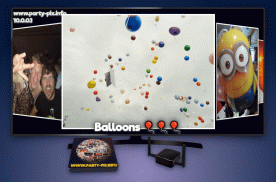
Party Pix!

توضیحات Party Pix!
Your party is going to be legen - dary with party Pix! You have a slideshow on a pc and all users of this app can take awesome party pictures and upload them directly into the slideshow! This is great for all kinds of partys and especially on weddings as replacement for single-use cameras!
As a guest you can show your pictures to everyone on the big screen! As host you have alle the party pictures in one folder...no more "oh, please send me this photo"!
What you'll need:
- A pc running the server-application that receives the pictures and presents them in a slideshow
-One or more android devices with Party Pix! installed, that take pictures and upload them to the pc
- A wifi to which the pc and the smartphones are connected. You can use a wifi router like at home (recommended) or a pc software that establishes a wifi (not recommended because of limited user count and/or range).
It is easy to use and no internet is required (or supported).
This software is absolutely free and has no ads, but also comes without any warranty or guarantee that it works. It should all work fine and easy, but it may be that your wifi isn't capable of accepting that many users. For now I tested with a Fritz!Box 7362SL (wifi router) and around 50 smartphones.
Instructions:
1. Run PartyPix-Server on your pc (Java 1.6 or higher required). Download here: http://www.gamebrina.com/partypix
2. Establish your wifi and give credentials to all guests.
3. Install Party Pix! on all android smartphones.
4. Pardy hard!
</div> <div jsname="WJz9Hc" style="display:none">Uw feest gaat worden legen - dair met partij Pix! U hebt een diavoorstelling op een pc en alle gebruikers van deze app kan geweldig feest foto's maken en uploaden direct in de slideshow! Dit is geweldig voor alle soorten feesten en vooral op bruiloften als vervanging voor wegwerpcamera's!
Als gast kunt u uw foto's kunt laten zien aan iedereen op het grote scherm! Als gastheer moet je bevinden zich alle de partij foto's in een map ... niet meer "oh, stuur me deze foto"!
Wat je nodig hebt:
- Een pc met de server-applicatie die de foto's ontvangen en presenteert ze in een diavoorstelling
-one Of meer Android-apparaten met Party Pix! geïnstalleerd, die foto's maken en uploaden naar de pc
- Een wifi waarop de pc en de smartphone zijn verbonden. U kunt een wifi-router als thuis (aanbevolen) of een pc-software die een wifi vaststelt (niet aan te raden vanwege de beperkte aantal gebruikers en / of het bereik) gebruiken.
Het is gemakkelijk te gebruiken en geen internet vereist (of ondersteund).
Deze software is volledig gratis en heeft geen advertenties, maar ook wordt geleverd zonder enige garantie of waarborg dat het werkt. Zij moet alle werken prima en makkelijk, maar het kan zijn dat je wifi is niet in staat om te accepteren dat veel gebruikers. Voor nu heb ik getest met een Fritz! Box 7362SL (wifi router) en rond de 50 smartphones.
Instructies:
1 Run PartyPix-server op uw pc (Java 1.6 of hoger vereist). Download hier: http://www.gamebrina.com/partypix
2 Bepaal uw wifi en geef referenties voor alle gasten.
3 Installeer Party Pix! op alle android smartphones.
4 Pardy hard!</div> <div class="show-more-end">


























